There are many occassions when you need to find the total of a particular column in a datagrid and display it in the footer as shown in the figure.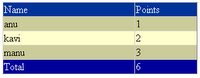
private void DataGrid1_ItemDataBound(object sender, System.Web.UI.WebControls.DataGridItemEventArgs e)
{
if(e.Item.ItemType==ListItemType.AlternatingItem e.Item.ItemType==ListItemType.Item)
{
total+= double.Parse(e.Item.Cells[1].Text);
}
if(e.Item.ItemType==ListItemType.Footer)
{
e.Item.Cells[0].Text="Total";
e.Item.Cells[1].Text=total.ToString();
}
}
Anu Viswan's Blog.
About Me

- Anu VIswan
- Passed out from Model Engg College as computer engg. Currently working as .Net Developer for Calpine Technologies.
Photography Page
Visitors
Categories
- .Net (66)
- ActionScript and Flex (2)
- C# (21)
- EvilCode (1)
- F# (1)
- General (61)
- JavaScript And Ajax (7)
- My Poems (3)
- Personal (19)
- Photography (17)
- Project Estimation (2)
- Software Engineering (2)
- Sports (22)
- Sql Server (5)
- Techie Tips (47)
Blogs I Follow
-
-
-
-
A dream come true…13 years ago
-
The Big Break13 years ago
-
Consent letters and Anonymous Letters15 years ago